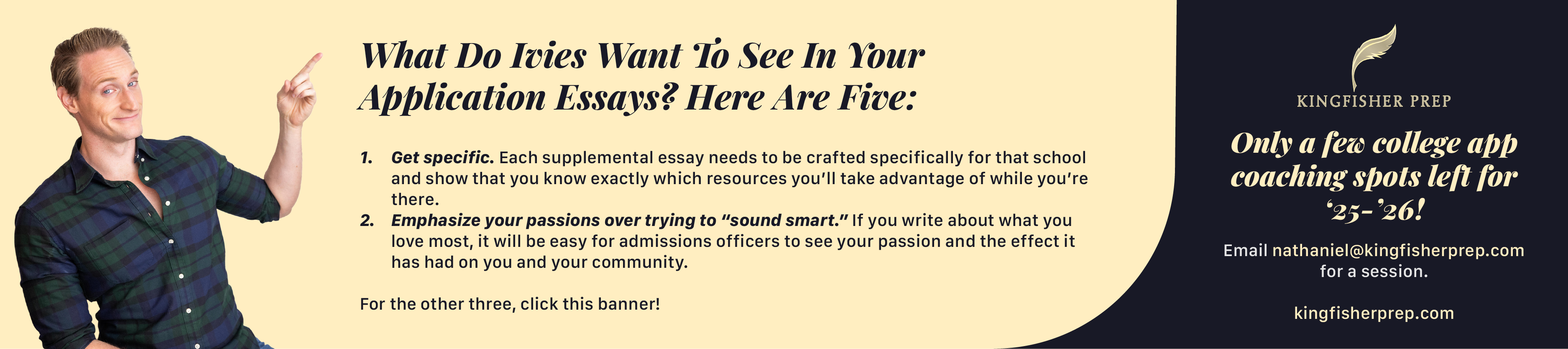Zooming!
As remote learning is wrapping up, test your knowledge of all the terms you've used this year!
Reading Time: 1 minute

“Click here for a printable version of the crossword”
Down:
1. Check to make sure you have no embarrassing tabs open before you do this.
2. Allows you to travel to San Francisco or outer space in the middle of your meeting.
5. Second in line to the Zoom throne (__host)
6. You are one of them!
7. “If you want to speak, click on your ___Hand feature.”
9. For participants, the most tempting red button on the corner of the screen.
12. “Can you hear me? Is my ___ working?”
14. The one who asks you to unmute yourself when you don’t want to.
17. For hosts, the most tempting red button at the bottom right corner of the screen.
Across:
3. When sharing, “Can everyone see my ___?”
4. “Mr. Citron, we can’t hear you. You’re ___.”
8. “Okay everyone, we are going to launch a___.”
10. Raise Hand, Clap, Go Slower.
11. A place for turning and talking with muted classmates and awkward silence.
12. A worse version of Zoom that every P.E.teacher uses.
13. You can see your teacher or your crush on full screen by doing this
15. “This meeting is being ___ed. By continuing to be in the meeting you are consenting to be _____ed.”
16. If you accidentally press this button, embarrassment lies ahead
ANSWER KEY:
1. SCREENSHARE
2. BACKGROUND
3. SCREEN
4. MUTED
5. CO
6. PARTICIPANTS
7. RAISE
8. POLL
9. LEAVE
10. REACTIONS
11. BREAKOUT
12. (ACROSS) MIC
12. (DOWN) MEET
13 PIN
14. HOST
15. RECORD
16. UNMUTE
17. END